Google offers several mapping tools. Our Fall 2015 sessions will cover three: My Maps, Earth, and Fusion Tables.
From Google:
Google Earth lets you fly anywhere on Earth to view satellite imagery, terrain, 3D buildings, from galaxies in outer space to the canyons of the ocean. You can explore rich geographical content, save your toured places, and share with others in this free desktop and mobile application. Google Earth Pro provides additional capabilities such as Movie Maker and GIS data import capability.
Google My Maps allows you to create stylish custom maps to share and publish online. You can add lines, shapes, or places on the map, or import data from Google Drive spreadsheets, as well as Excel, CSV and KML files.
Google Fusion Tables is a collaborative data tool in the cloud. Upload data from spreadsheets, CSV or KML files. Find and reuse public data. Merge data from multiple tables. Visualize your data on customized maps and charts that update when your data does.
There are two Google Geo Tools sessions: a “Get to Know” demonstration session and a Fusion Tables-specific workshop offering attendees an opportunity to get hands-on with the tool.
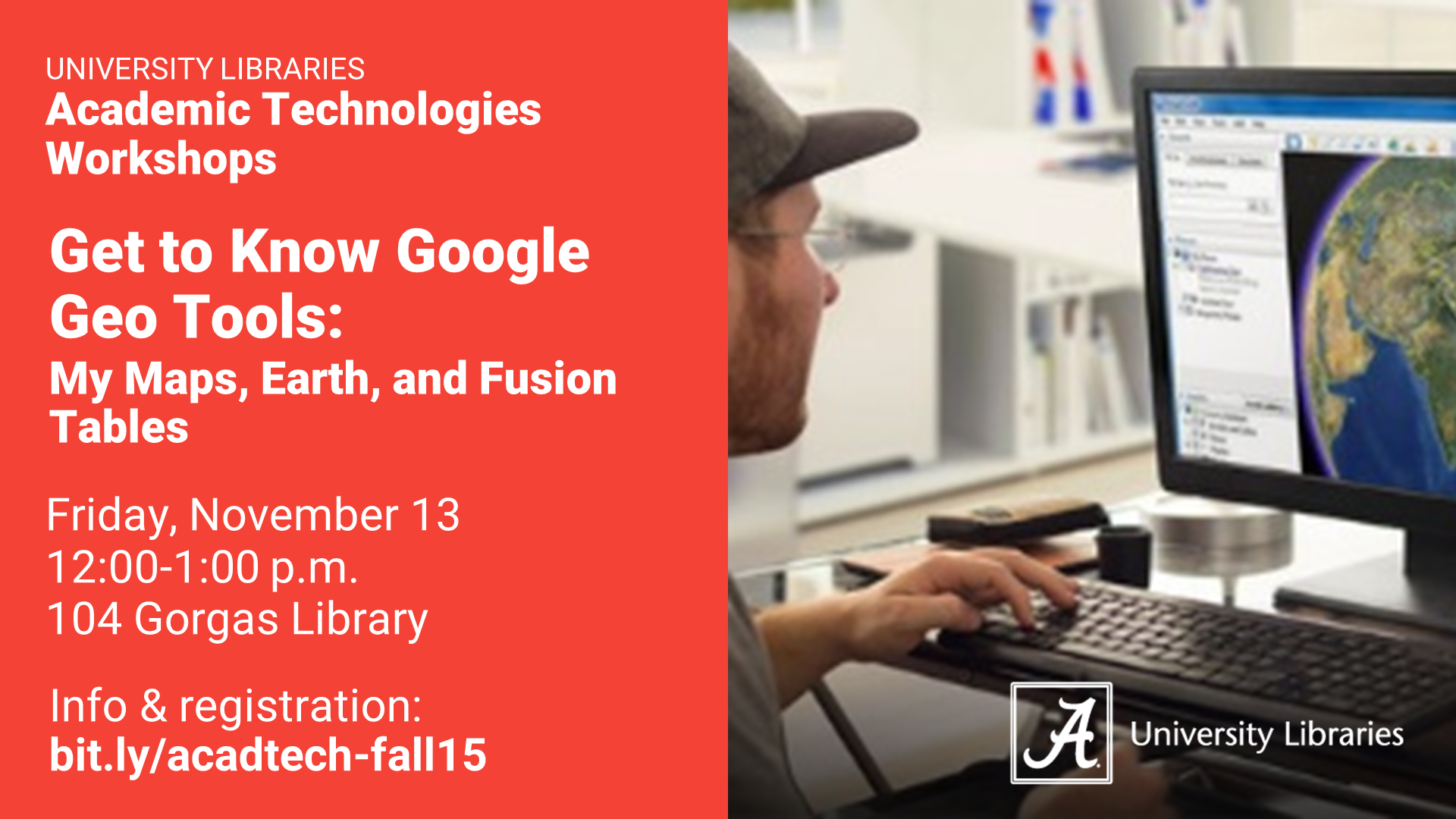
Get to Know Google Geo Tools: My Maps, Earth, and Fusion Tables
Friday, November 13
12:00-1:00 p.m.
104 Gorgas Library
This session will provide an overview and comparison of three free mapping tools from Google: Google My Maps, Google Earth, and Google Fusion Tables.
Get to Know sessions provide an introduction to and overview of the software: what it is, how it is used, and where to find it in the Libraries. Interfaces and features are demonstrated, and examples of assignments and research projects utilizing the software are presented. Hands-on learning opportunities are offered in our other workshops.
Registration is encouraged but not required. Register here: http://bit.ly/acadtech-fall15
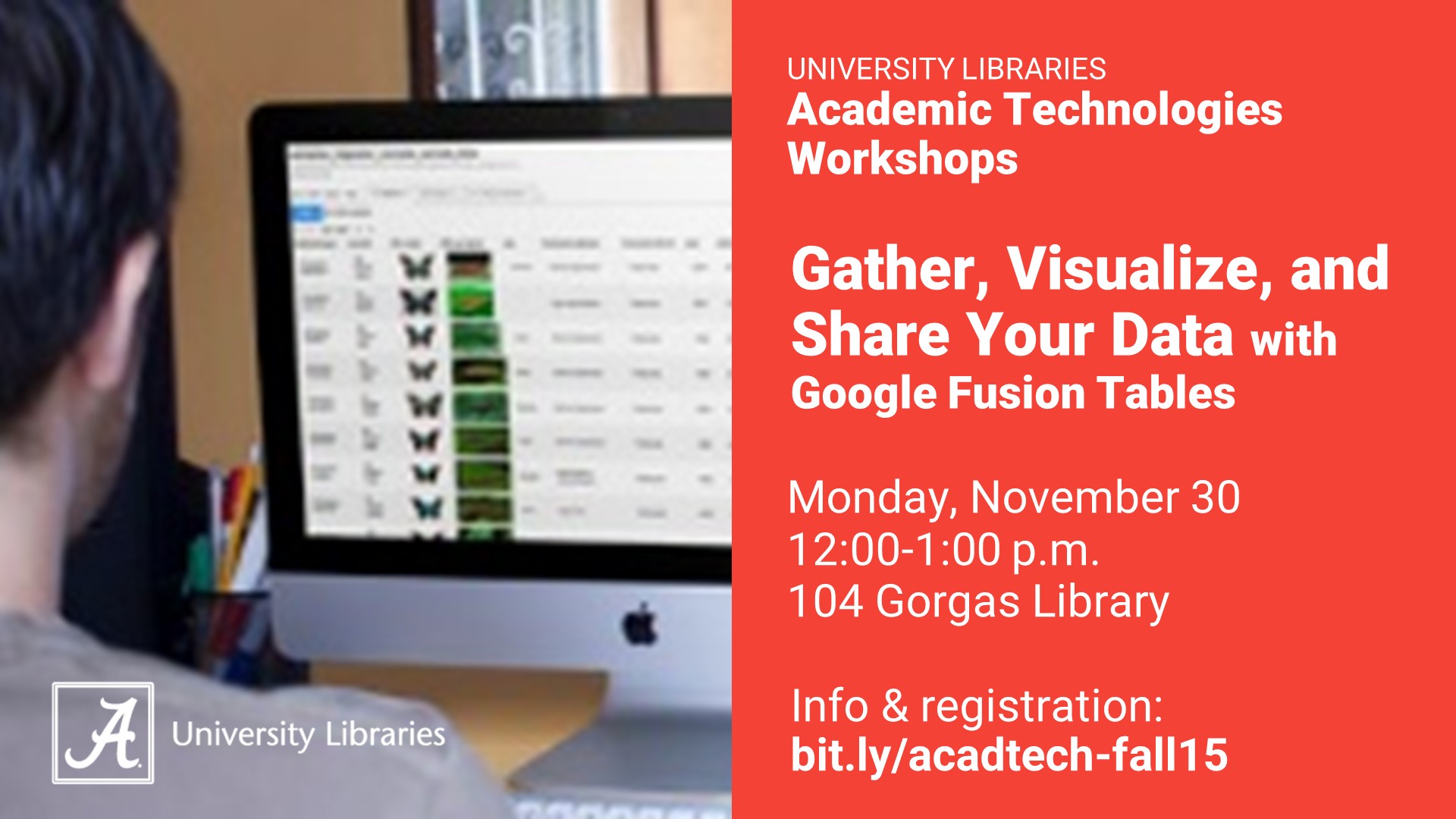
Gather, Visualize, and Share Your Data with Google Fusion Tables
Monday, November 30
12:00-1:00 p.m.
104 Gorgas Library
The Google Fusion Tables cloud-based data management service makes it easy to gather, share, and visualize your data. This session will introduce the key features of Fusion Tables as attendees import, insert, update, delete, and query data; visualize data on a map or as a chart; and publish their visualizations on other web properties.
Registration is encouraged but not required. Register here: http://bit.ly/acadtech-fall15