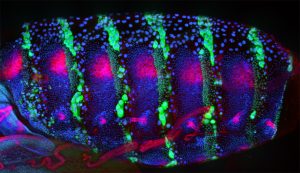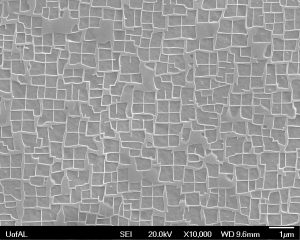Friday, February 10, 3:00-3:30 PM
SolidWorks Demo: How to Create a Wireframe Cube
This SolidWorks Demonstration is aimed at new users of SolidWorks and 3D Design. We will showcase how to use SolidWorks to design an open wireframe cube. Attendees will learn how to use the SolidWorks Sketch Plane, Extruder Boss, and Extruder Cut features. Lastly, we will explain how to prepare and export the wireframe cube for 3D printing.
Monday, February 13, 1:00-2:00 PM
Programmatic Access to Information Using Matlab
This workshop will be an introduction on how to programmatically access data and information from web APIs (Application program Interfaces) using Matlab. We will cover two examples using publically accessible U.S. Government data APIs. The first example will use the National Highway Traffic Safety Administration Vehicle API to access data about vehicles such as manufacturer details, models, and vehicle identification numbers. The second example will demonstrate how to use the National Cancer Institute’s Chemical Identifier Resolver to acquire chemical substance information. Attendees should have some basic exposure to Matlab before attending this workshop.
Friday, February 17, 3:00-3:30 PM
SolidWorks Demo: How to Create a Double Cube Assembly
This SolidWorks Demonstration will build upon our prior Wireframe Cube Demonstration. Attendees will learn how to add moveable parts to their 3D objects. We will add a moveable cube inside of a wireframe cube using the Reference Geometry, Scale, Mirror and 3D Sketches tools within SolidWorks. Finally, we will cover how to prepare and export the double cube assembly for 3D printing.
Tuesday, February 21, 11:00-12:00 PM
Visualizing Data with Origin Pro
OriginPro is a scientific graphing and data analysis program. This workshop will introduce OriginPro and cover how to import data, graph data, and export figures for publication. We will look at an example of how to import data from Knovel (a UA Libraries provided database) and visualize the data with OriginPro. This workshop is for new OriginPro users; no prior experience is needed.
Tuesday, February 28, 3:30-4:30 PM
Text Analysis with Mathematica
Wolfram Mathematica is a technical computing program with a wide variety of applications in areas such as engineering, mathematics, data analysis, and text analysis. The workshop will introduce attendees to text analysis with Mathematica. We will select an eBook from Project Gutenberg, import the text into Mathematica, normalize the text, and then analyze the text finding the most common words and most common phrases. We will also look at how to create some basic visualizations of the text. This workshop is for new Mathematica users; no prior experience is needed.
All Demos/Workshops in the Rodgers Library Scholars’ Station (Room 119). Contact: Vincent Scalfani, Science and Engineering Librarian, vfscalfani@ua.edu