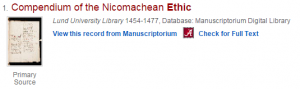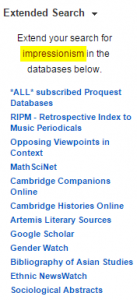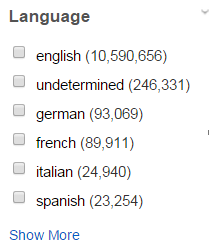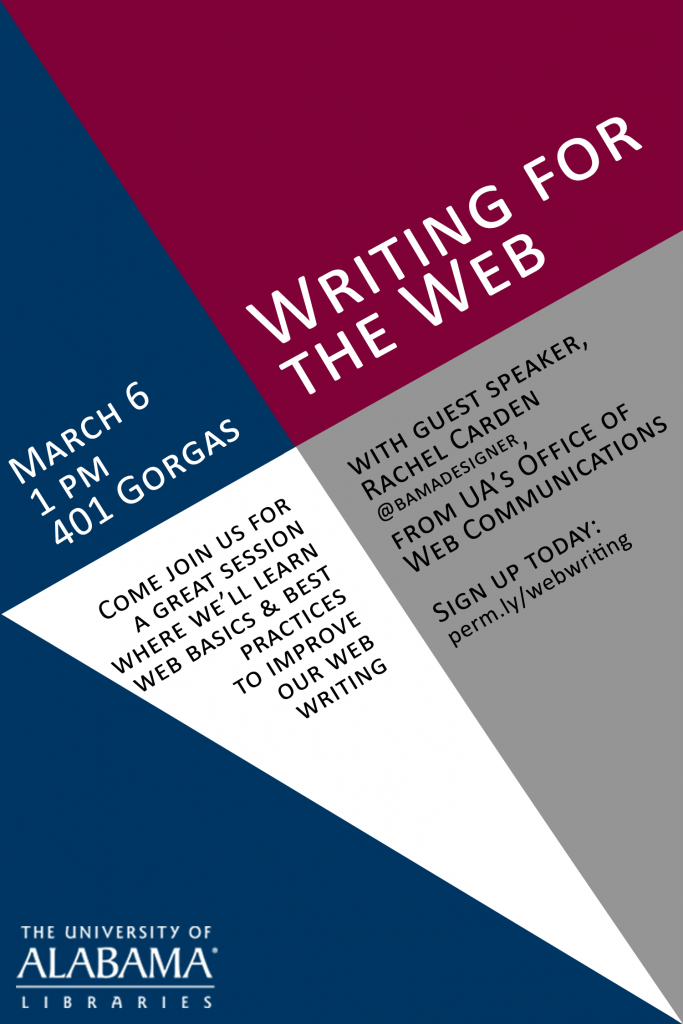Q: What exactly IS the OneSearch?
‘OneSearch‘ is a comprehensive, UA-Libraries created, owned and maintained search tool that accesses all of the University Libraries’ resources using our discovery tools, Full-text article resources, the Libraries’ catalog, electronic resource, the library website, FAQs and research guides as sources.
- Searches almost every single resource available to the University Libraries including: Scout, our Database list, LibGuides, LibAnswers (the Library F.A.Q.), our Google API account, a curated list of the top pages with suggested URLs, library subject specialists, the Library’s catalog, our electronic resources, the Music Library’s video database, and Acumen.
- Provides a ‘Bento-Box’ style array of search results, divided by item type.
- Allows the user to click through to a more comprehensive list of results within the native interface of the data-source.
- Provides immediate and direct answers to almost any natural language search concerning using the library or its resources.
Q: Can you break the tool down, section-by-section? (see the below figure)
OneSearch is divided into distinct sections – much like a Bento Box, hence the terminology – of the same name – that is used to describe these types of search interfaces, as found in the literature.
Section 1: The OneSearch bar – use this bar much like a google search bar. You may type any sort of query to find any item you need, or any type of information you seek about the library or its resources (such as hours, FAQ queries like “where is there a quiet place to study,” or full-text searches of our libguides / research guides.).
Additionally, the search bar will provide auto-completion of words and terms and – more importantly – give suggestions for pages or resources if what you type matches a hand-curated (and constantly updated) list of commonly sought resources and pages.
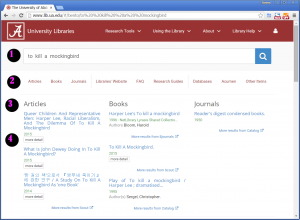 Section 2: this is the Nav bar of the OneSearch results page. Clicking on a navigation item will simply move the window to the area, staying within your search. Clicking an item in the nav bar does NOT push you off of the website, or force you to leave the page.
Section 2: this is the Nav bar of the OneSearch results page. Clicking on a navigation item will simply move the window to the area, staying within your search. Clicking an item in the nav bar does NOT push you off of the website, or force you to leave the page.
Section 3: These are individual onesearch sections. When you perform a onesearch, your results are divided into 9 separate sections, based on item ‘type,’ and are explained below:
- Articles (full-text Journal articles, searches Scout)
- Books (Book titles, searches Scout and the Catalog)
- Journal Titles (Individual Journals and collections, searches Scout and Catalog)
- Website (Uses Google API to perform very targeted, FT-search of library website pages and sections)
- FAQ (Uses Google API to search our FAQ repository – *Note* the FAQ contains a great deal of knowledge about how to do things in the various libraries, where things are, and and how to find and use various services. You may use keywords or complete questions or sentences. The results also appear as suggested terms when typing into the search bar.)
- Research Guides (Uses Google API to search our Research guides. These contain ALL support materials for both specific subjects as well as individual classes – if you are looking for help or suggestions on particular classes or subjects, or assignments, this is the place to look/start).
- Database Titles (Uses a custom SQL databases
- Acumen (Special Collections Archival Digital Image Repository)
- Other Items (media items, videos, Dvds, Cd-Roms, musical scores, etc.)
Q: What is the purpose of the ‘more’ link?
Section 4: More items – the OneSearch is generally intended to expose the user to the full breadth of resources available at UA libraries, but in a very limited sense, generally keeping results to the to three search items as indicated by the sources (that is, when OneSearch queries the Catalog for book titles, it is the catalog that determines and sorts the top choices, or Scout, or Google and so on.).
Since some users will want to see more results than what is provided, the ‘more’ link provides an avenue into the original source of those items, and – if clicked – will open a new window into the original resources with all available search results.