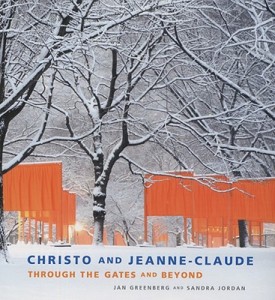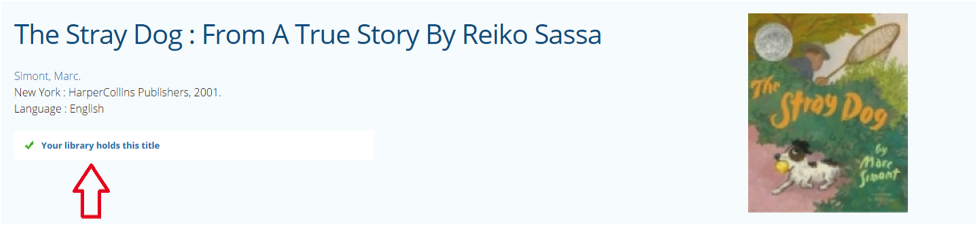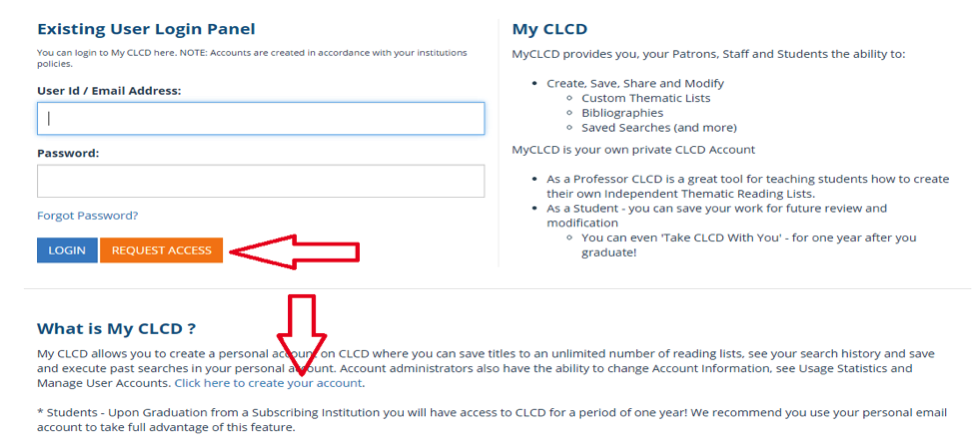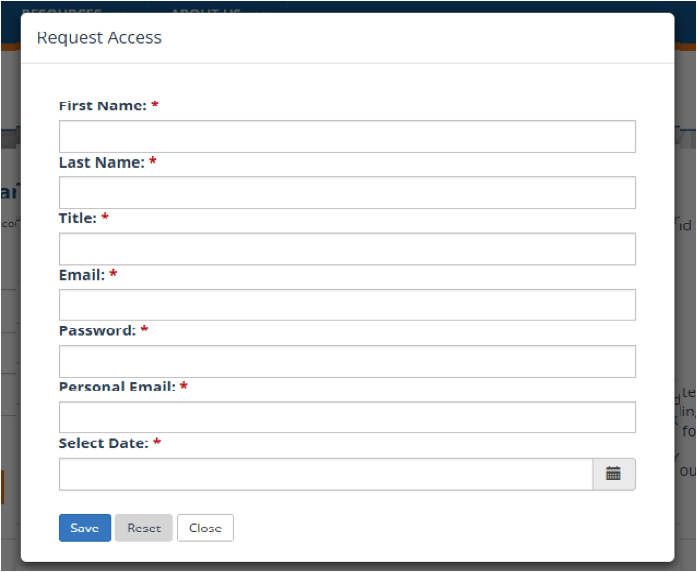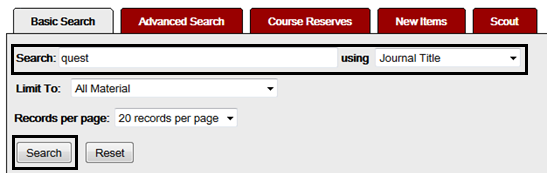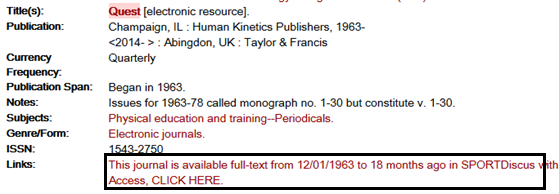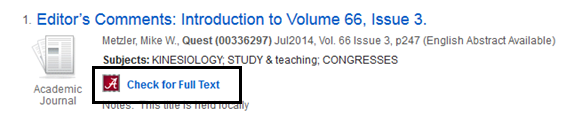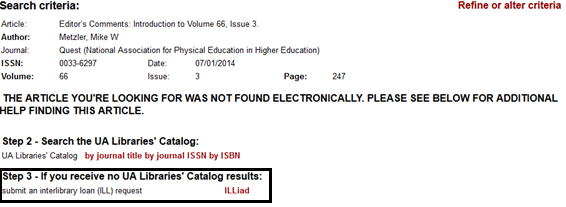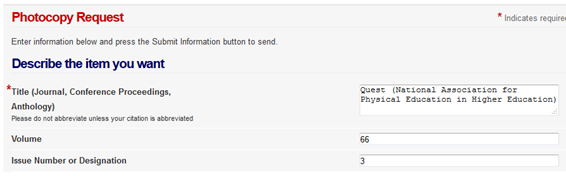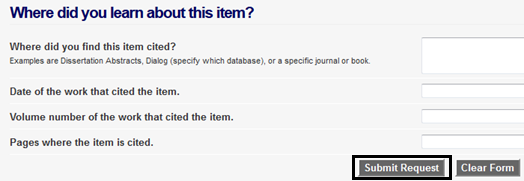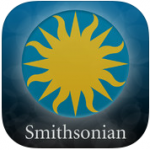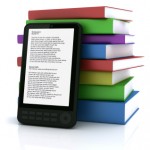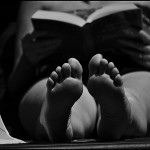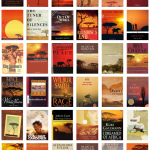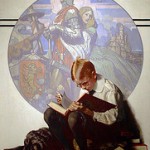Facts about Autism
- Autism spectrum Disorder also known as ASD is a developmental disability that can cause social, communication, and behavioral challenges.
- Autism now affects approximately 1 in 68 children.
- Boys are nearly five times more likely to have autism, about 1 in 42.
- There is no cure, however with early intervention symptoms can greatly improve.
- Autism is one of the fastest growing developmental disorders.
In helping to raise awareness we would like to feature some of the great resources we have available at McLure Education Library!
100 Ideas for Supporting Pupils on the Autistic Spectrum
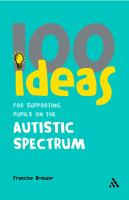 http://library.ua.edu/vwebv/holdingsInfo?bibId=2090010
http://library.ua.edu/vwebv/holdingsInfo?bibId=2090010
Developing College Skills in Students with Autism and Asperger’s Syndrome
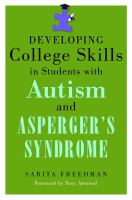 http://library.ua.edu/vwebv/holdingsInfo?bibId=3400574
http://library.ua.edu/vwebv/holdingsInfo?bibId=3400574
The New Social Story Book
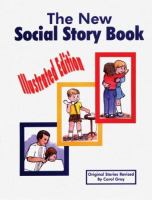 http://library.ua.edu/vwebv/holdingsInfo?bibId=1673177
http://library.ua.edu/vwebv/holdingsInfo?bibId=1673177
The Social Skills Picture Book
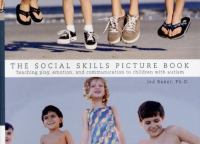 http://library.ua.edu/vwebv/holdingsInfo?bibId=1666226
http://library.ua.edu/vwebv/holdingsInfo?bibId=1666226
Ian’s Walk
 http://library.ua.edu/vwebv/holdingsInfo?bibId=1063270
http://library.ua.edu/vwebv/holdingsInfo?bibId=1063270
Carly’s Voice
 http://library.ua.edu/vwebv/holdingsInfo?bibId=3913348
http://library.ua.edu/vwebv/holdingsInfo?bibId=3913348
Please check out our Curriculum Materials area for sensory manipulatives!
The Mystery Box
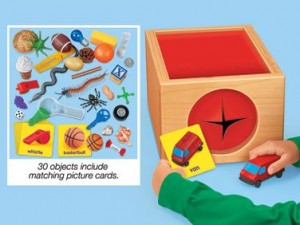 http://library.ua.edu/vwebv/holdingsInfo?bibId=1852881
http://library.ua.edu/vwebv/holdingsInfo?bibId=1852881
Gears Galore
 http://library.ua.edu/vwebv/holdingsInfo?bibId=1203448
http://library.ua.edu/vwebv/holdingsInfo?bibId=1203448
Coming Soon!!!!!
Sensory Balls
 http://library.ua.edu/vwebv/holdingsInfo?bibId=4438677
http://library.ua.edu/vwebv/holdingsInfo?bibId=4438677
For additional resources please visit: https://autism-clinic.ua.edu
Special thanks to The University of Alabama Autism Spectrum Disorders Clinic. I cannot say enough wonderful things about this clinic and the services they provide.
Content created by: Kristy Justice