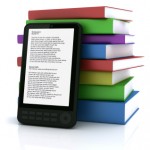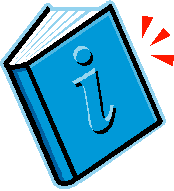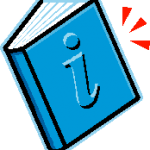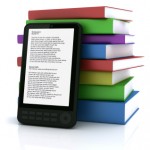
By Leslie Grant, Graduate Assistant, McLure Education Library
In addition to our print books, McLure provides access to many electronic books, or eBooks. We’ve written about this topic in the past, but some changes to library services make it necessary to share updated information.
Reading an eBook:
EBooks are a valuable information resource at the library. Some materials are available only in eBook format, and it is becoming the preferred method for purchasing new titles.
The library does not currently use a single service to manage our eBook holdings. Instead they are provided by a number of different publishers. This means that library eBooks vary in format and platform.
EBooks are easily accessed by using Scout or the library’s catalog. Results from a search will indicate when a book is available electronically and will provide a link or information about how to view or download the material.
The various eBook providers cause some inconsistency across the library’s eBook holdings. Appearance, length of access, and number of simultaneous users can all vary, as well the ability to download, print, and take notes or highlight within the text.
Reserving an eBook:
It is not necessary for faculty to place an eBook on reserve for use in a particular course. However, putting an eBook on reserve will allow it to appear on the library’s website in the list of course reserves, making it easier for students to find and access.
Some eBooks can also be included on Blackboard. EBooks are added to Blackboard shelf by linking to them in the same manner you would for an article in a database. Further questions about using eBooks on Blackboard can be directed to Josh Sahib by email (jsahib@ua.edu) or phone (205-348-6529).
Hope this helps! Please let us know if you have any other questions about library eBooks. For additional information, contact Wendy Arrasmith at (205-348-5678) or by email at (warrismi@ua.edu) or Will Fritz at (205-348-6346) or e-mail him at (wafritz@ua.edu).