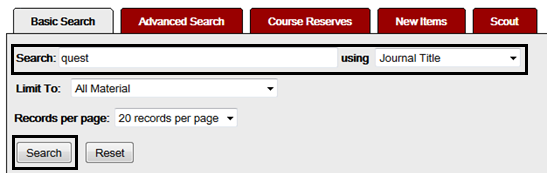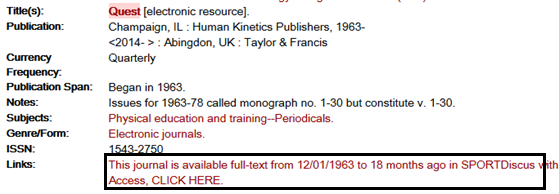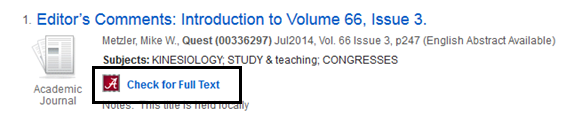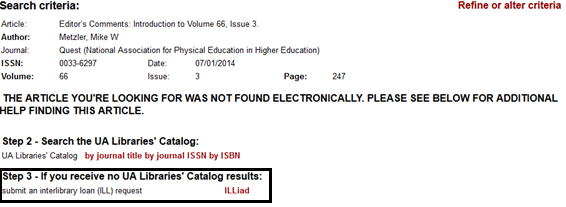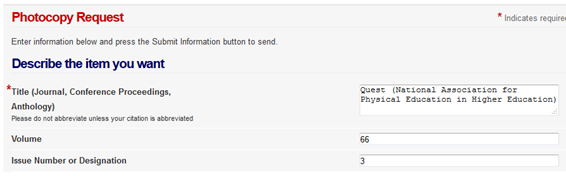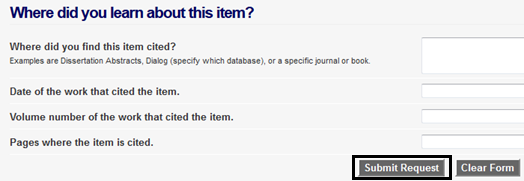By Leslie Grant, Graduate Assistant, McLure Education Library
Sometimes you may want to use a book, journal, or other material that is unavailable at the library. If this is the case, you’re not out of luck. You may be able to request it through Interlibrary Loans (ILL). For materials UA does not own, you will need to fill out an ILL form, which can be found on the Interlibrary Loan page of the library’s website. However, if the material you want can be found in the library catalog, then you can use it to fill out the form for you. Here are directions using the journal Quest as an example:
1. From the library’s homepage, go to the catalog by selecting “Libraries’ Catalog” under “Resources” in the middle of the page.
2. Locate the journal by conducting a search in the catalog.
3. Once you have found the correct material, follow the link at the bottom of the page for access to the electronic resource.
4. Select the issue and article you need, and then click “Check for Full Text.”
5. This should take you back to the library’s website. Follow the link “ILLiad” under “Step 3” to submit an ILL request.
6. Once you log on, it will take you a completed request form with the article’s information.
7. Scroll down and select “Submit Request” to finish your request.
Now your ILL request has been completed. It’s that easy! Let us know if this helped.